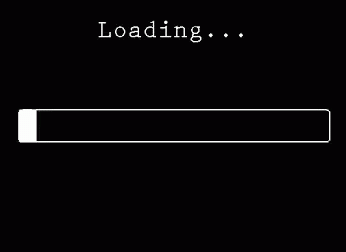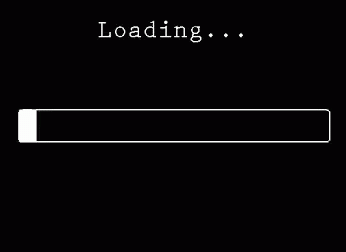1
2
3
4
5
6
7
8
9
10
11
12
13
14
15
16
17
18
19
20
21
22
23
24
25
26
27
28
29
30
31
32
33
34
35
36
37
38
39
40
41
42
43
44
45
46
47
48
49
50
51
52
53
54
| using System;
using System.Collections.Generic;
using System.Threading.Tasks;
using System.Windows.Media;
using LiveCharts;
using LiveCharts.Wpf;
namespace WPF_T
{
public partial class MainWindow
{
public MainWindow()
{
InitializeComponent();
XAxis.Labels = new List<string>();
YAxis.LabelFormatter = data => data.ToString("F2");
YAxis.MaxValue = 2;
YAxis.MinValue = -2;
var lineseries = new LineSeries
{
DataLabels = false,
Fill = new SolidColorBrush(Color.FromArgb(20, 0, 0, 255)),
Title = "test",
Values = new ChartValues<int>()
};
Chart.Series.Add(lineseries);
Task.Run(async () =>
{
var a = 0;
var rd = new Random();
for (var i = 0; i < 5;i++)
{
Chart.Series[0].Values.Add(rd.Next(-2,2));
XAxis.Labels.Add(a++.ToString());
await Task.Delay(1000);
}
});
}
}
}
|